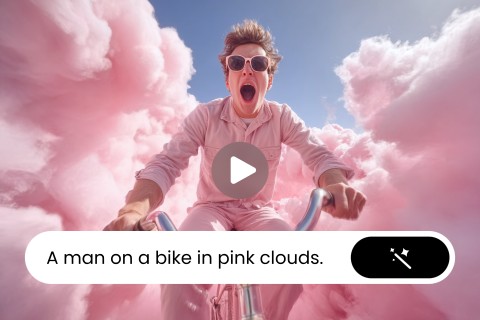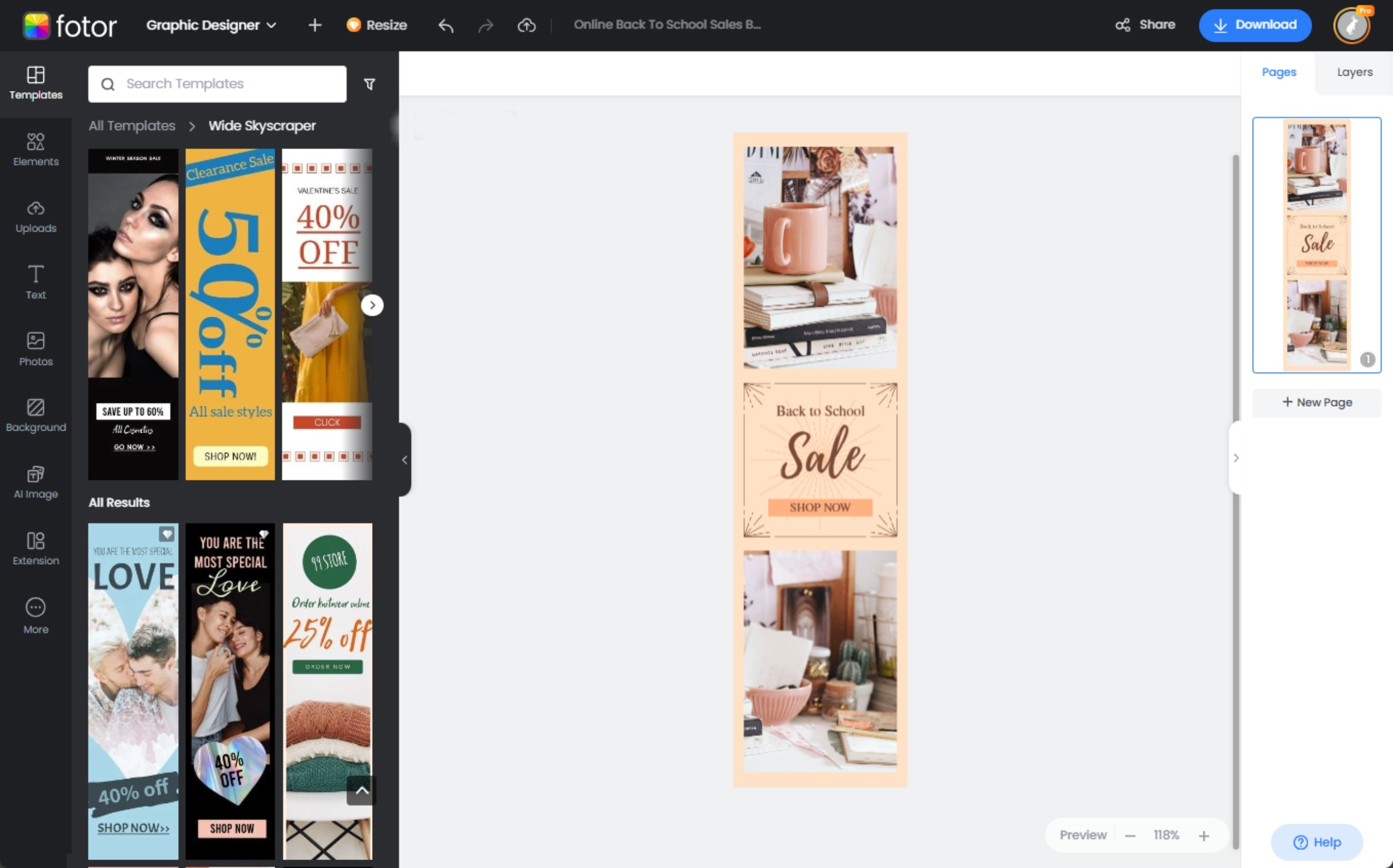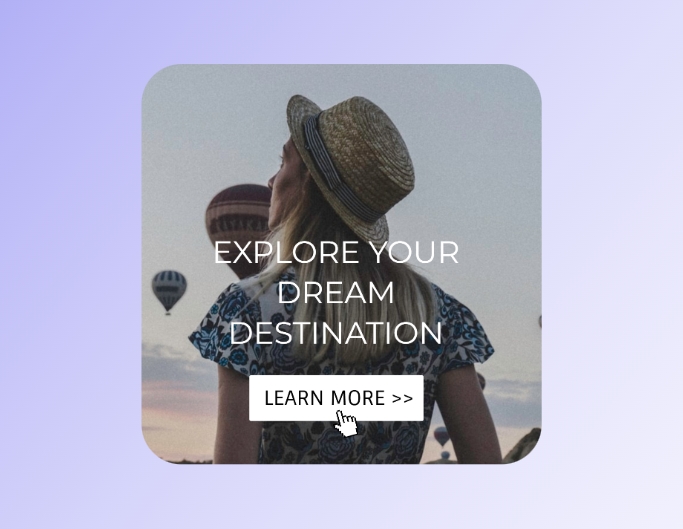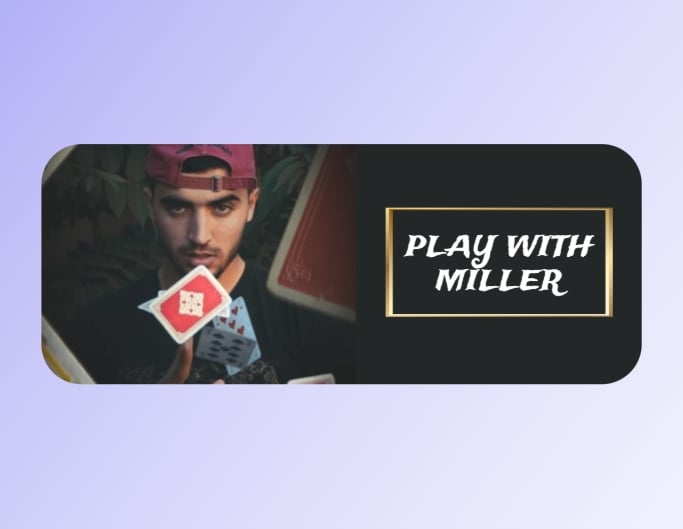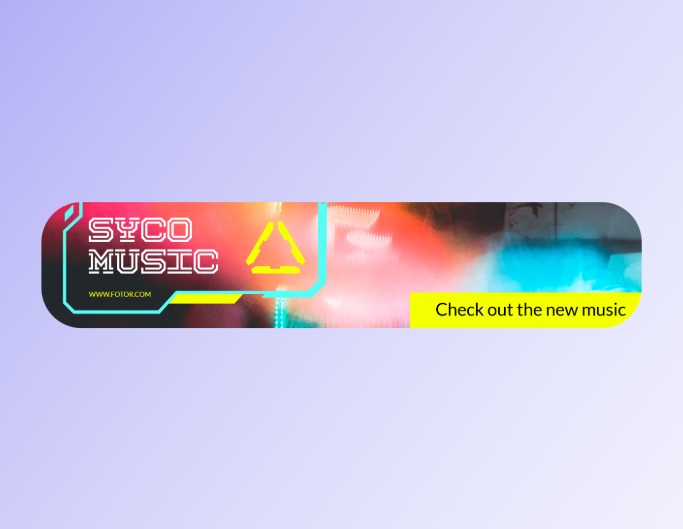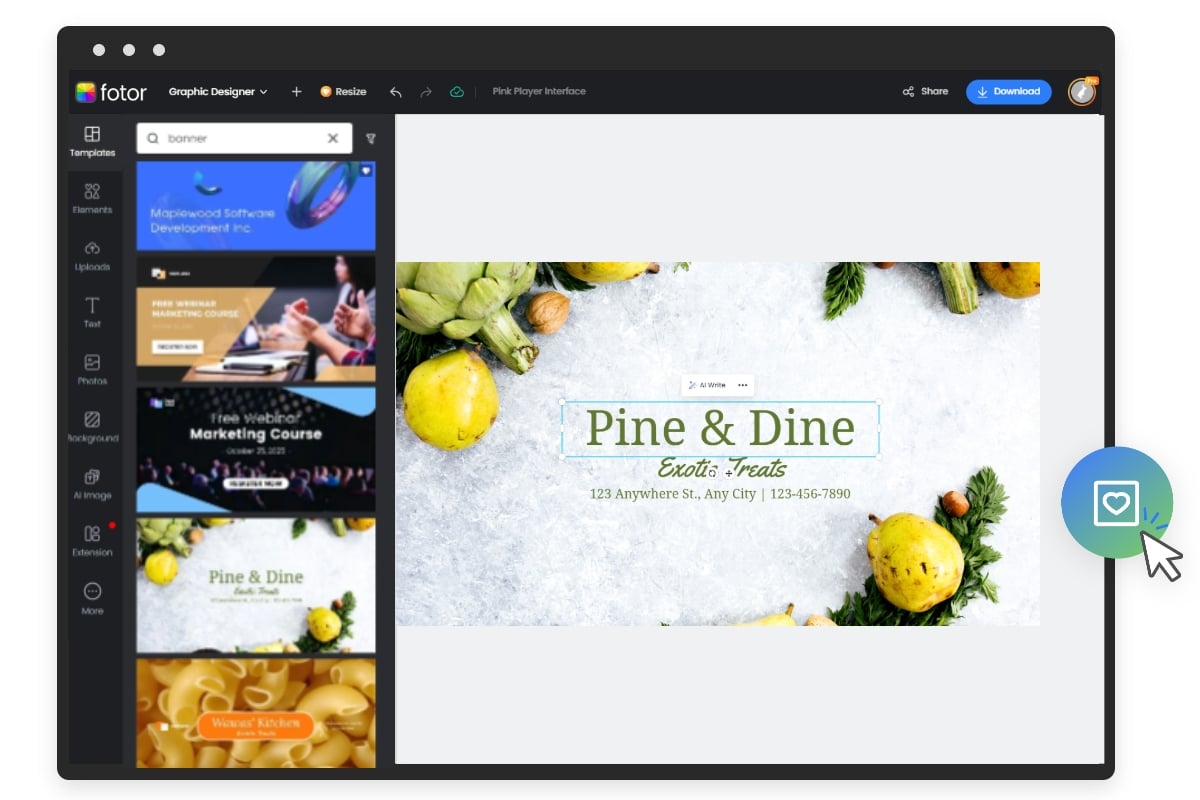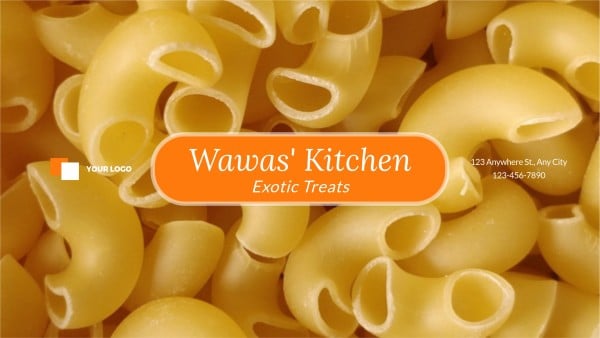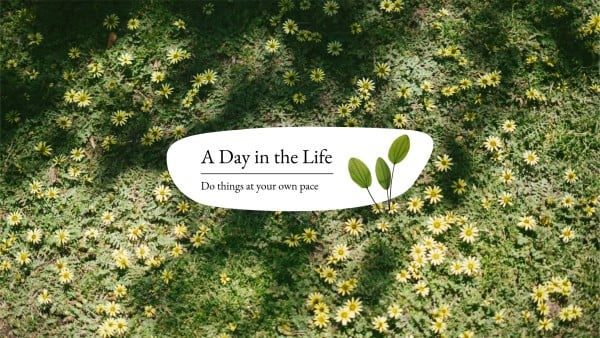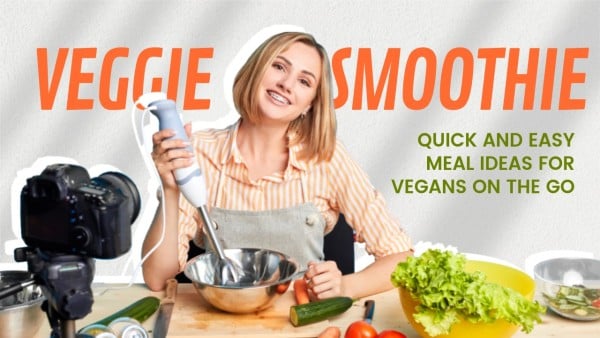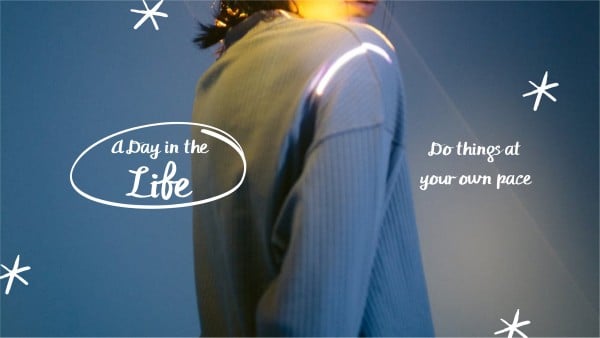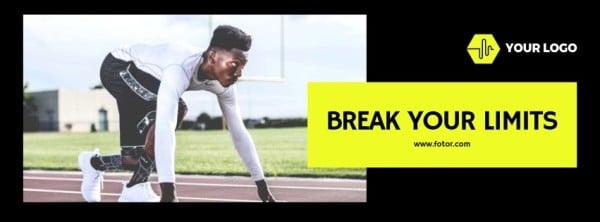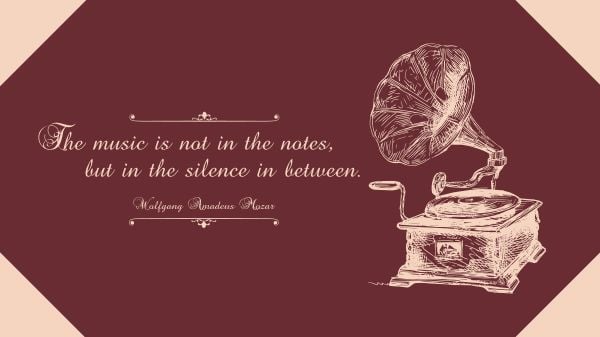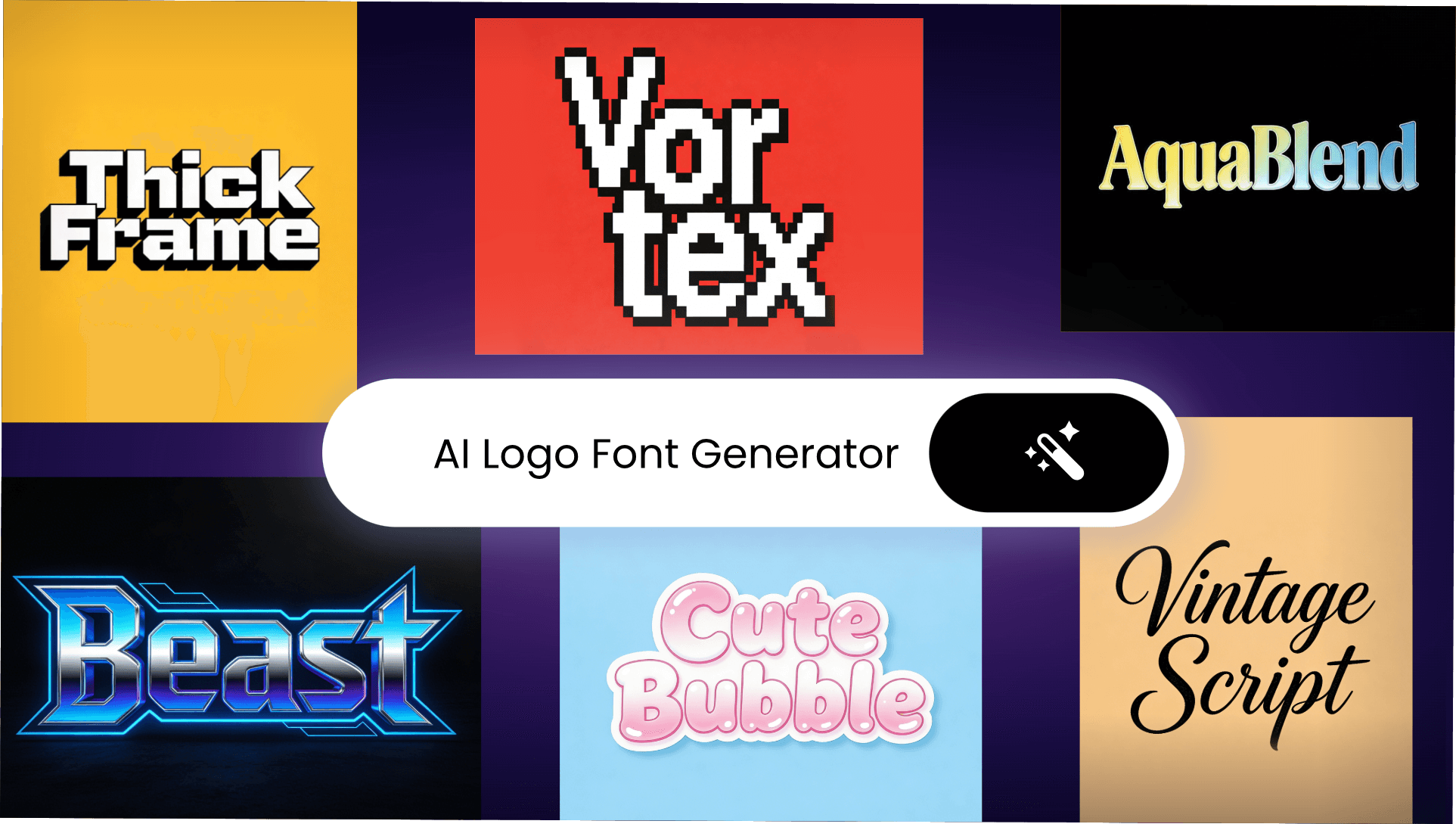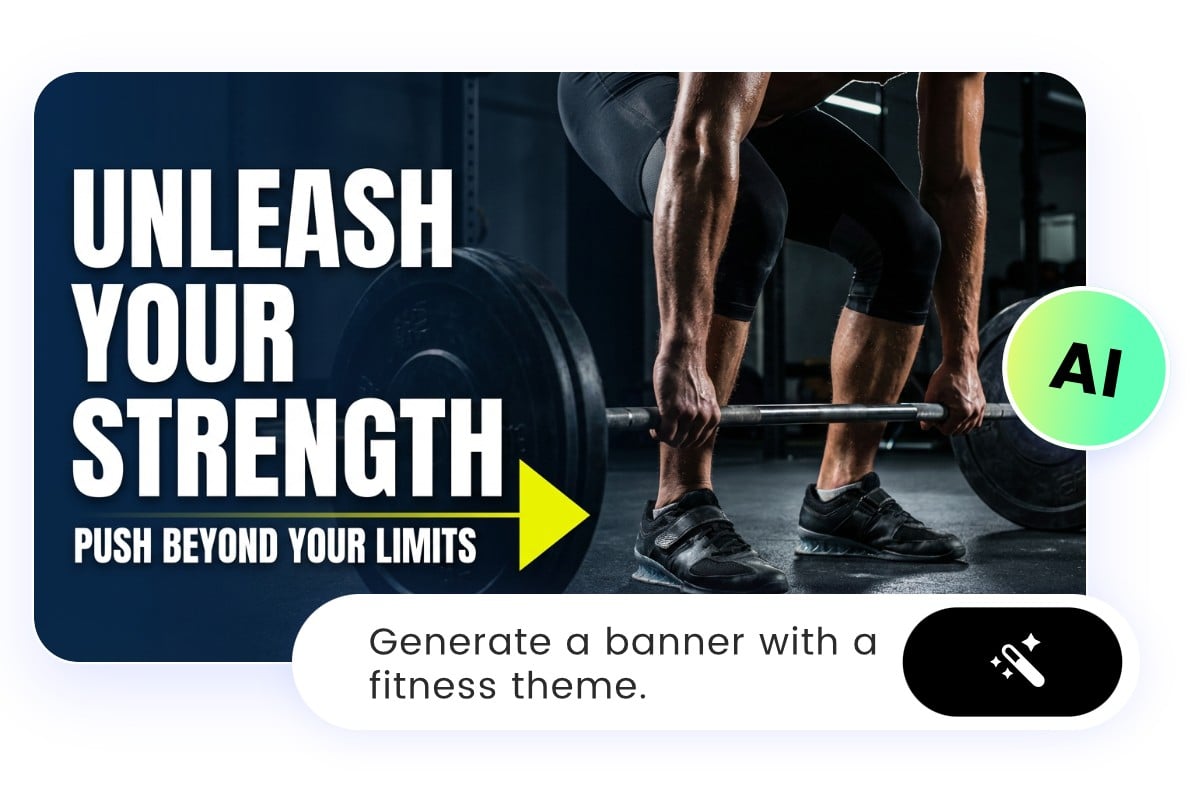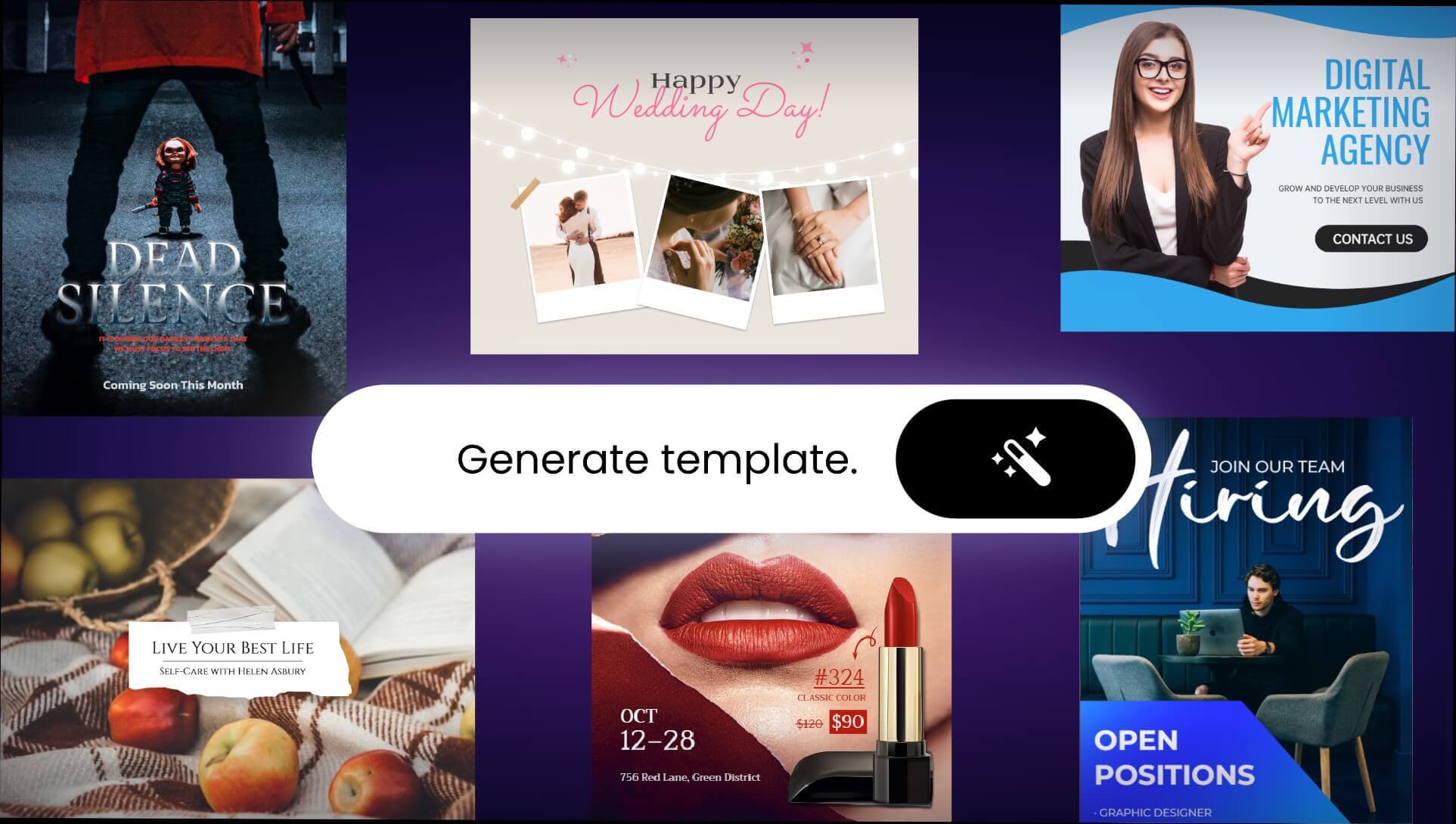Free Online Custom Banner Maker for All Scenarios
Rely on Fotor’s free online banner designer to design a stunning, custom banner for your personal website, email newsletter or social media profile/cover, such as YouTube, X (Twitter), LinkedIn and more. Boost your brand’s online presence effortlessly and win more followers or buyers.
*Different banner forms: horizontal, vertical and leaderboard
*1,000+ editable banner templates for diverse platforms
*AI-powered features for banner generation
*No design skills required
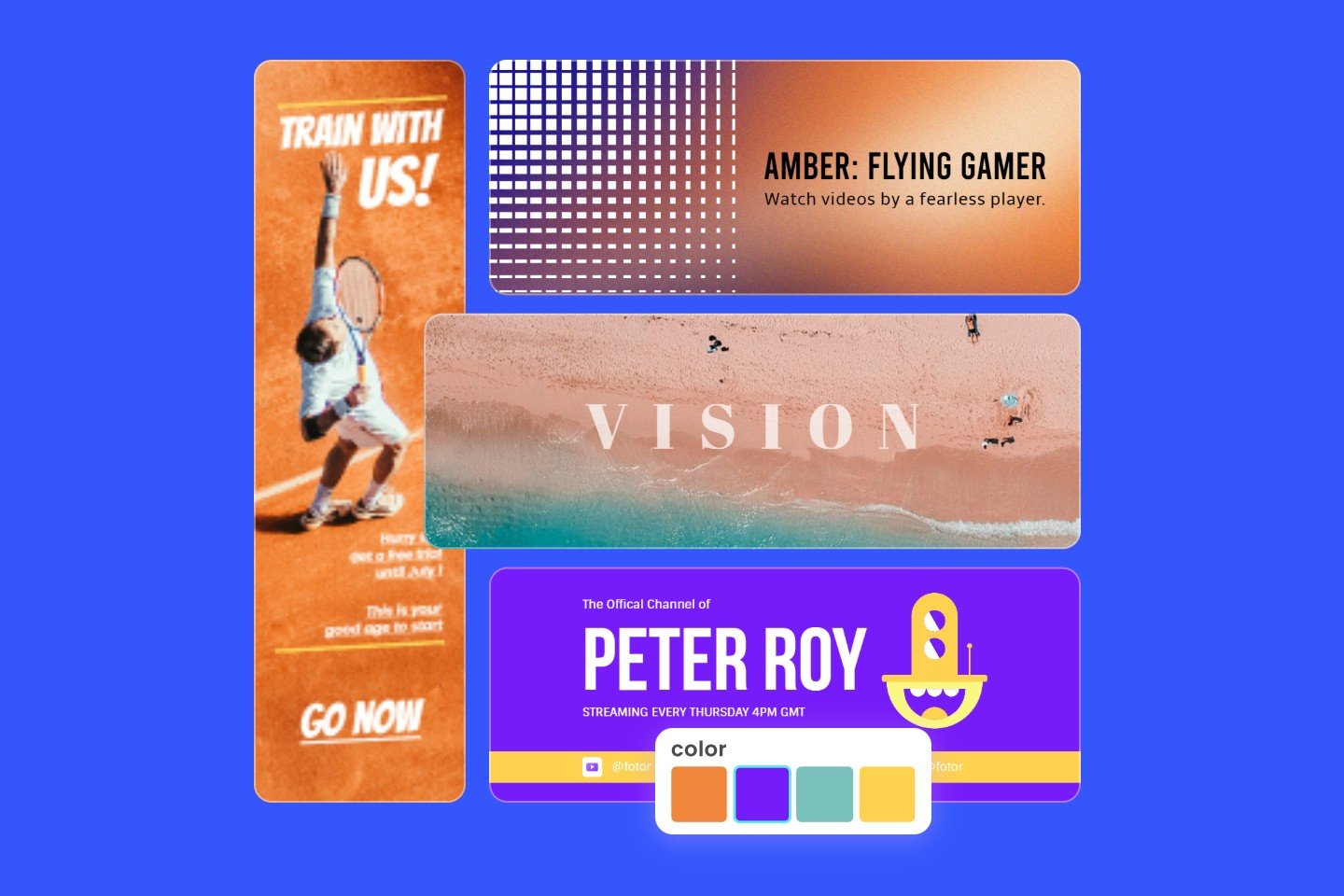
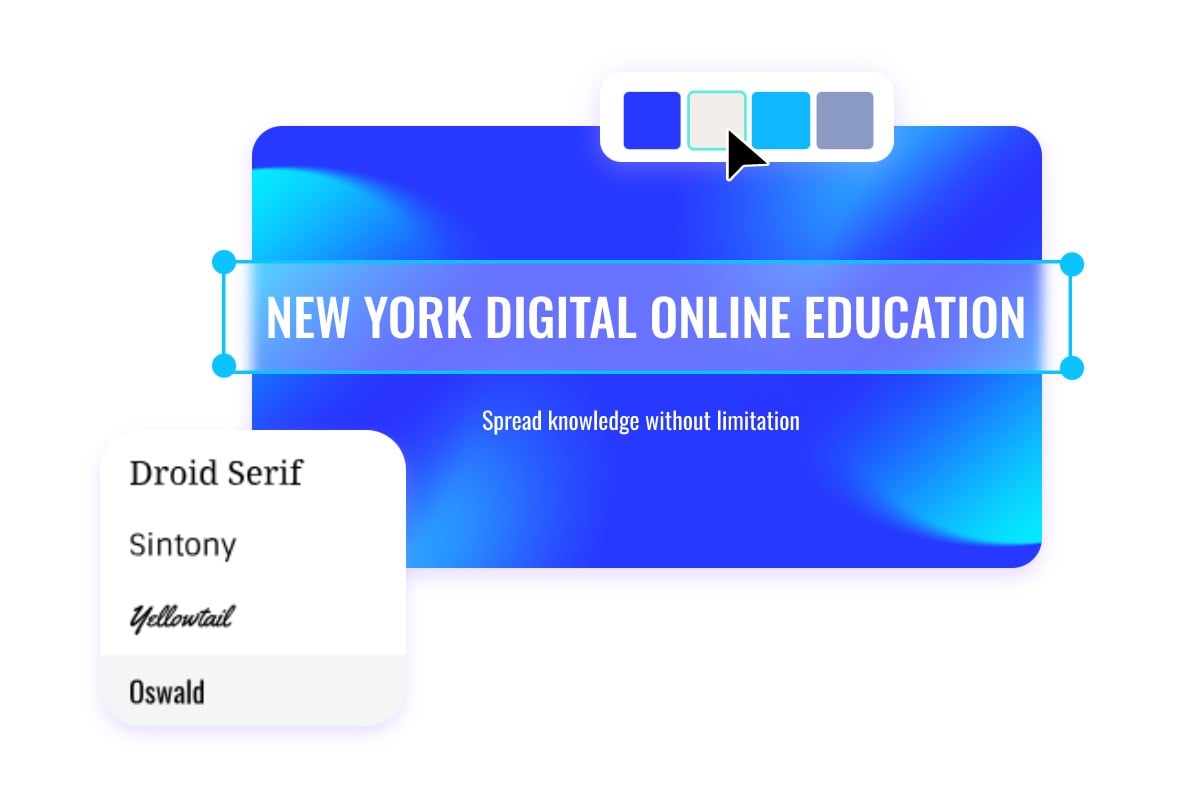
Fine-Tune Your Banner with Various Customization Options
The visuals of your banner are so important that careful disposal is needed to make it catchy and memorable. Say goodbye to the nerve-wracking process of finding banner design ideas in front of a black canvas now. Fotor provides tons of editable, platform-based banner templates with various general and unique design assets suitable for users of all levels. Add stylish text fonts, beautiful graphics and fascinating stickers, change your banner background, upload your own photo in the chosen template. All these operations are a breeze in Fotor’s online banner editor. Unleash your creativity and present your custom banner design today.

Make Professional Branding Through Branded Banners
Your banner serves as a digital business card if you are using your social media for business purposes or starting your website. Therefore, you are one step closer to success if you show your audience or visitors an impressive banner or background, especially branded with a clear sign of your business. Now, you can leave this task to Fotor. Simply put your brand logo, watermark or wordmark on your chosen template to make a branded banner for your websites and social media channels in order to display your identity and make your business memorable. Also, you can directly use your design as a banner ad on various platforms to get your business properly exposed.
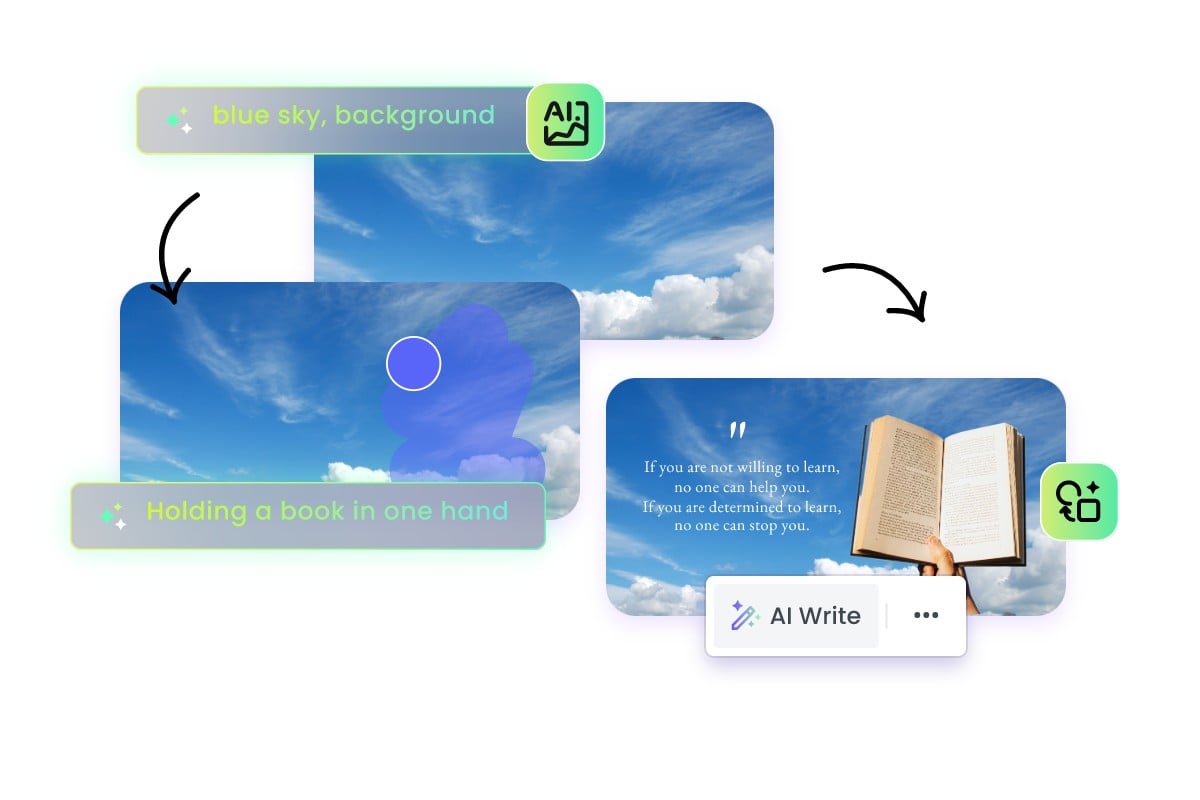
Easy and Custom Banner Design Through Powerful AI Features
Unsatisfied with all preset design assets? Want to add a unique touch to your banner? Your request can be conveniently met with Fotor, an amazing AI banner maker. Quickly access our AI image generator above the default picture in the template to create an exclusive and beautiful image from text with AI. Swiftly locate our AI Write tool above the preset text to make catchy copies in different styles, such as professional, casual, funny and more.
Meanwhile, if you want to enjoy the easiest and laziest approach for banner design, just depend on our AI image generator. Simply input the detailed text descriptions of your intended banner or background for your social media channels or websites, as well as select the desired style (photography, digital art, cinematic, anime, line drawing, painting, etc.) to get a perfect AI-generated banner in no time.

Get The Perfect Banner Size and Form
Different dimensions apply to your banners for different social media platforms. Meanwhile, how your banner is presented should be considered to maximize its effect on your websites. All these issues can be effectively resolved with Fotor. It not only provides different banner forms, such as horizontal, vertical and leaderboard, to meet the requirements of different websites, but also it applies standard preset size to a number of its templates for several social media channels, including YT banner (2560 x 1440 and 1024 x 576 px), X/Twitter header (1500 x 500 px) and more. You save the trouble of setting the size manually.
However, if you have special size requirements, you can always adjust the dimensions of your banner design with the help of the feature “Customize Design” in the drop-down menu of Download in our online banner creator or photo resize even after your work is downloaded.
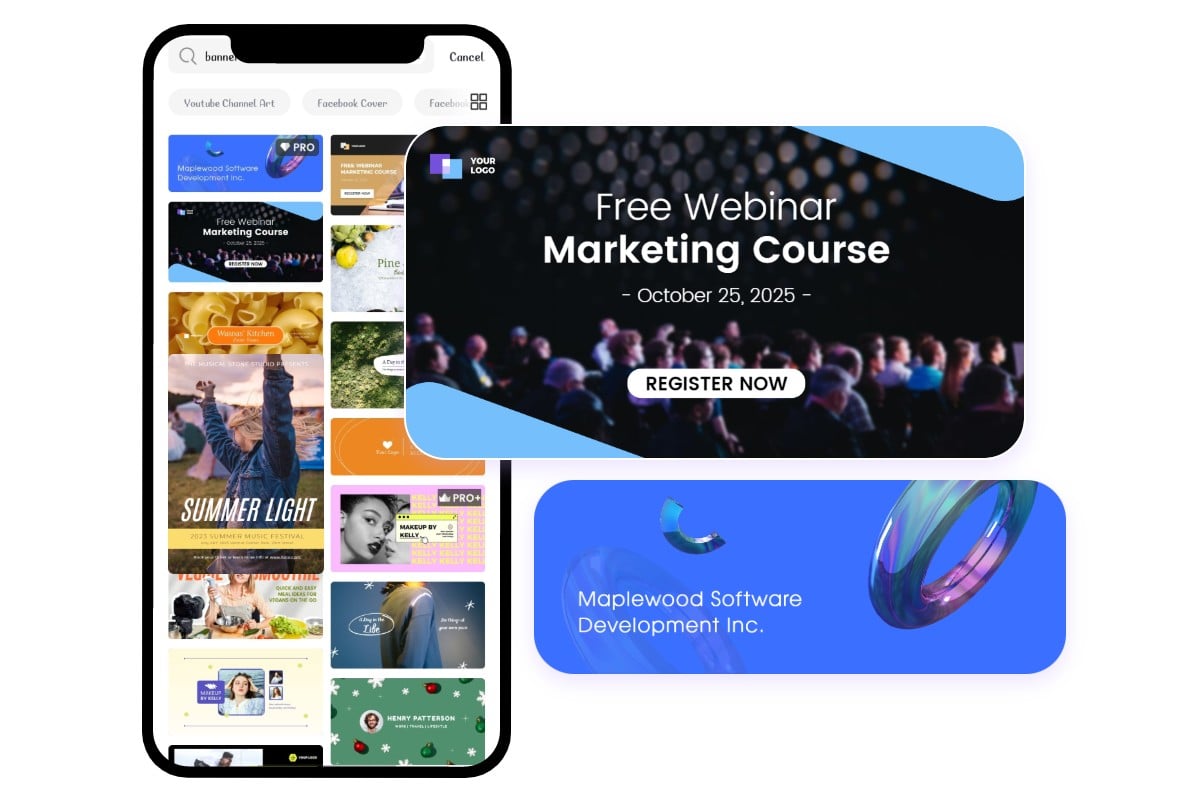
Practical Banner Maker App in Your Pocket
More than an online banner creator, Fotor appears as a useful banner maker app compatible with a variety of operating systems, from Windows and Mac to Android and iOS. Installing Fotor on your computer or smartphone, you have a competent banner designer with you, which lets you enjoy the fun of banner creation on your mobile devices regardless of the limits brought by time and places.
Why Choose Fotor Online Banner Maker?
Channel-Based Templates
More than 1,000 professionally designed banner templates with typical visuals for a wide range of social media channels and websites to meet your different needs.
One-Stop Editing
Fotor boasts an intuitive interface with a multitude of valuable editing features. You don’t have to switch to a new page or use another tool to undertake specific editing of your banner.
Powerful AI Assistants
Fotor gives you many useful AI features to help you present an intriguing banner with exclusive and unique visuals.
Standard Banner Size
All Fotor’s banner templates are set in the standard dimensions, which saves users the trouble of making size adjustments manually every time.